Asus A4000
Fedora 12 64 Bit
OK, a bit of a trailer/teaser the install runs fine, and even recognises that the wireless is there, but I've not had chance to get the network set up yet...
Windows 7 Ultimate 64 Bit
Well, having managed to get Vista 64 working on the A4000, I thought I'd see about replacing it with Windows 7 Ultimate.
Well, formatting the Vista 64 partition and doing a standard install of Windows 7 Ultimate 64 Bit results in a few problems in
device manager. Running windowsupdate after plugging in a network cable reduces the missing devices to three.
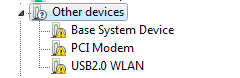
The Modem, wireless (big surprise!) and Base System Device.
As with Vista 64, for the modem I'm using a Motorola -
Motorola's UbiSurf SM56
(updated link)
The Base System Device is part of the Ricoh controller, I just uninstalled the default SD Host Controller and ran the
Medion MD98200
driver for the Ricoh (
Direct Link
).
Finally, for the Wireless, just like on Vista 64 below, USB Wireless Adapter ZD1211U(ASUS) - zydas_vista_compat.zip
(Download, extract the exe from the zip, run the exe and then choose install anyway if/when prompted)
Disturbingly straightforward!
Vista 64 on an Asus A4000
Ah the joys of trying out 64bit Vista on a laptop.Given the level of support from Asus for Vista 64, I thought that I'd try and share what I've done to get the hardware on my A4000 up and running under Vista 64.
I've upgraded the A4000 with a Western Digital 250Gb drive and 2 x 1GB DDR 400
From memory, there were 5 peices of hardware that I had trouble getting drivers for.
Infra red adapter - disable until all below are installed then re-enable.
ATK0100 Asus ATK-100 ACPI Utility - I'm using V1043.2.15.66_logo_Vista64
Ricoh RL5C822 SD Bus Host Adapter - I'm using a Medion MD98200 driver for the Ricoh (Direct Link).
USB Wireless Adapter ZD1211U(ASUS) - zydas_vista_compat.zip (Download, extract the exe from the zip, run the exe and then choose install anyway if/when prompted)
Modem - I'm using Motorola's UbiSurf SM56 (updated link)
And a suggestion from Don Smith
"perhaps add the following new tool that mods the newest ati drivers to work on the a4000 xp64!!!!!!!
http://www.driverheaven.net/modtool.php "
Cheers Don.
Then, to get things up and running at a useable speed turn off pre/superfetch. (Disable the service)
Disable hibernate, and turn off indexing.
Disable Hibernate
1. Press the WINDOWS key and type cmd into the Start Search box but *don't* press ENTER
2. Right-click on cmd in the Programs list and select Run As Administrator
3. Click Continue when the UAC prompt appears
4. Type powercfg -h off and press ENTER
WPA on XP Home
Install WindowsXP-KB893357-v2-x86-ENU.exeThen add the drivers WL-159g-2.23.11296.2004.rar and away you go.